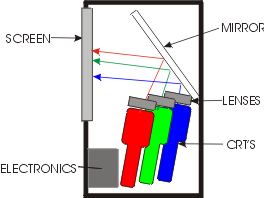Beginner's Home Theater Video - Part 2 Rear Projection TV
Big, bigger...
In part 1 we discussed direct view or "regular" television sets. These sets come in sizes up to 40" in size, measured diagonally. Even at 40", direct view sets tip the scales at over 200 lbs, anything larger wouldn't be manageable.
So if you want an even bigger picture, it's time to consider a rear projection or front projection system. We'll discuss front projection in the next article, and cover rear projection basics here. Rear projection is often abbreviated RPTV, for Rear Projection Television.
The man behind the curtain.
Direct view televisions use a single Cathod Ray Tube (CRT) or picture tube with three electron guns (beams) to paint the image on the screen for the viewer to watch. In contrast, an RPTV uses three different picture tubes, one for each primary color; red, green and blue. The image produced by each of these tubes is focused by a set of lenses, then reflected by a mirror on to the rear projection screen at the front of the RPTV where they combine to produce the image. Production and set up of RPTV's requires exact alignment of the tubes, lenses, mirrors and screen to produce a good picture. See the illustration below.
The exact alignment of the red, green and blue images is called convergence, some sets have circuitry that performs this alignment automatically, while others require that the images be lined up maually using the set up menus.
Most RPTV's use tubes that are a nominal 7" in size (measured diagonally like regular TV's). Premium sets use 8" or 9" diagonal tubes. Larger tubes are more expensive but they provide a higher resolution image and a brighter picture. On the horizon are RPTV sets that use digital projection technology instead of tubes to create the image.
Why are some RPTV's shaped like TV's while some are really wide?
RPTV's, as well as some higher end direct view sets, come in two shapes. The traditional TV shape, which is 4 units wide by 3 units tall (4:3) and widescreen, which is 16 units wide by 9 units tall (16:9).
Which is better? That depends on your viewing habits. For normal broadcast, cable and satellite TV viewing a standard format set is OK. But if you like DVD movies or have an interest in HDTV you will want a widescreen set.
What about HDTV?
It's coming! For many folks HDTV is here, and once you experience it you won't be happy with plain old TV. To truly take advantage of HDTV you need a set capable of diplaying the higher frequency signals required by HDTV. As an added advantage, HDTV capable sets are also compatible with progressive scan DVD players.
Most RPTV sets sold today are at least HDTV ready, which means they are capable of displaying an image from an external HDTV source, but do not have an actual HDTV decoder built in.
Some RPTV's are HDTV's, which means that they have an HDTV decoder built right into the set. Full blown HDTV is has a resolution of 1920 horizontal by 1080 vertical; to completely resolve full HDTV requires a premium set with 9" tubes. However, sets with smaller tubes are quite capable of providing an excellent image.
Set up and calibration
RPTV's are not only a step up in size and capability from direct view TV's but a step up in complexity. In addition to the standard brightness, contrast, color and tint controls there are convergence and focus adustments also. Focus and convergence are normally set at the factory, but transportation and set up often knock these adjustments off of their optimum settings. Temperature swings and seasonal conditions can also cause these settings to drift. Poor convergence shows up as colored shadows around objects and an overall soft image.
If you are going to get the most out of your RPTV, learn how to touch up the convergence and focus settings (not all sets have access to focus settings) on your set. Some sets can do this automatically, often called "magic focus" or "auto converge" or something similar.
Consider having your new RPTV set up by a trained ISF calibrationist, this service will run you a few hunderd dollars but you'll know your set is performing its best.
Buying tips
Screen Size: Once again, size does matter. Consider the largest set you can accommodate in your room and your budget. Sizes range from table top 42" units to 73" monsters. Most sets are in the 50" to 65" range. Remember these sets are large and heavy (some over 300 lbs), if you will be installing the set in a basement, make sure it will fit before you buy. A few manufactures make sets that break into two piece to make moving them easier.
Tube size: Bigger is better and bigger is a lot more expensive. Most consumer sets have 7" tubes, premium "high end" sets have up to 9" tubes. Expect prices to range from $1800 to $4000 for 7" sets, $4000 to $7000 for premium 7" sets and $7500 plus for 9" sets.
Screen Quality: A poor screen will result in poor picture quality. RPTV screens are a sandwich of a clear glass protector and a plastic fresnel lens sheet. The fresnel lens concentrates and directs the light from the tubes towards the viewer, the closer the spacing, or pitch, of the elements on this lens the sharper the picture; 0.72mm pitch is typical, 0.52mm is great.
Lenses: The lenses focus the light from the tubes onto the screen. They can be made of glass or plastic. Glass is better as it allows for better focus, but is more expensive.
Inputs: You want lots. As a minimum expect RF (coax), composite, S-video, and component inputs (see article 1 for details). Desireable are extra component inputs and RGB inputs. HDTV and progressive scan DVD will only be accepted by the component inputs. Some HDTV decoders can be connected directly to a 15 pin RGB connector. Also look for full digitial inputs like DVI or IEEE 1394, these will help ensure that your set will not become obsolete or require a major upgrade if pending copy protection schemes are implemented.
Processing: RPTV's are capable of displaying much higher resolution signals that plain old 480 line regular TV. Rather than just displaying the 480 lines, which looks rather bad at 65" size, many RPTV's convert this signal to a higher resolution image. This image processing goes by a different name for each manufacturer but it all performs the same function, to improve the quality of the picture.
Filters: Many manufacturers push the quaility of their comb filters, digital filters are best. Filters, however, only impact the quality of broadcast or cable signals decoded by the RPTV's tuner or through the composite video inputs. The comb filter has no effect on the quality of the S-video, component, and RGB inputs.
Sound: Some RPTV's include elaborate sound systems with 100 watt amplifers and multiple speakers. Unfortunately even the best of these built in systems doesn't compare well with even a basic A/V receiver and decent speakers. If you are using a separate sound system, don't worry about the RPTV's sound system, you won't be using it.
Tips: As with direct view sets, the brightness and sharpness are often cranked up on the display floor, turn down the brightness and turn the sharpness all the way down when comparing models. Bring DVD's you are familiar with to audition the sets. Choose picture quality over features, you'll be happier in the long run.
Future Tech
Digital projection RPTV's are already on the market and their ranks are sure to grow as production problems are solved and prices drop. Digital projection RPTV's promise to be lighter and easier to set up than todays CRT based units, digital units are also immune to image burn.
Current issues with digital projection units are lamp life, most digital projector lamps last a maximum of 2000 hrs, cooling fan noise, and contrast levels that are not as good as CRT units.
The bottom line
Rear projection sets are a great way to get a big screen into your home theater, shop around, do your homework and you'll have a set that will see you well through the many changes in video coming in the next few years.