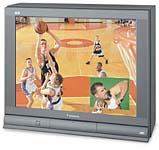Beginner's Home Theater Video - Part 1 The Television Set
My old 19" portable TV just isn't cutting it for my home theater, what should I replace it with?
These days there are more options than ever before. There are the sleek new flat panel displays (is that a TV or did you get a new window?), rear projection televisions, classic direct view televisions, and even front projection has reached levels where mere financial mortals can afford it. We'll address each of these options as we go through this
series, and add a bit of good
basic video system
information too.
The old reliable boob tube.
If you are building your home theater in a family room with lots of light with size and budget constraints, you're probably looking at a direct view television. Direct view sets are the televisions we've all grown up with, they come in sizes from 9" all the way to 36" diagonal. Most sets use the familiar square picture tubes, while some new high end sets use a wider rectangular tube that better suits HDTV.
Size does matter. Choose the largest set you can fit and afford.
In order to recreate the cinema feeling in your home theater, you need the biggest picture size you can get. For normal TV viewing most people are comfortable watching from three to six times the screen width away from the TV. For a 36" TV this corresponds to a viewing distance of seven to fourteen feet. Smaller sizes require you to sit closer for the same effect.
Get connected.
A video signal contains two types of information: image brightness and color. The standard yellow RCA connector we have all encountered in hooking up VCR's and camcorders is called composite video. Composite video combines the brightness and color signals in one cable. The television then breaks the signals back apart. This breaking apart is done by the comb filter, the better the comb filter, the better your picture will look. The best comb filters are digital, so called "3D" filters are also good. Composite video is the lowest quality video connection.
Next up the video connection food chain is the S-video or Y/C connection. This connector is identifiable by a round four pin DIN connector and plug. An S-video connection keeps the color and brightness information separate, this results in a sharper picture with brighter colors. S-video is the minimum quality connector to consider for a home theater.
At the top of the analog video connector list is the component connection. A component connector uses three RCA cables (green, blue and red). Component video provides the highest quality signal by further separating the color signal into two color difference signals. This type of connection is usually found only in higher end models, and while it does provide a noticeably better picture, it is not as dramatic an upgrade as moving from composite to S-video. Component connections are also used for HDTV signals.
Computers with VGA outputs use RGB video with separate horizontal and vertical sync signals, this connection type is sometimes called RGBHV for Red Green Blue Horizontal and Vertical. Most computer monitors and projectors will support this signal type. In general VGA or RGBHV offers similar video quality as component video but enables a wider range of resolutions and display options.
In the last few years, digital video connections have really come on strong. Consumer digital video was originally dominated by DVI (Digital Video Interface) connectons but has shifted almost entirely to HDMI. HDMI (High Definition Multimedia Interface) is backwards compatible with DVI and supports HDCP copy protection. HDMI supports next generation audio formats on the same cable and connector as the digital video, it also supports older audio formats such as DTS and Dolby Digital. If you are building a new or upgrading your hometheater, plan on using HDMI to be able to make use of the latest HD media and surround sound formats.
What are my options?
Each TV manufacturer wants to differentiate there product, so there are lots of confusing "features" available. Some are useful, others are hype. Here are some features you may want to consider:
- A "flat" picture tube (often called "flat screen), many higher end models have these tubes. The picture will have less distortion and will suffer less from glare produced by lights and windows.
- HDTV compatibility. Mostly only in higher end sets that cost over $2,000. If you live in an area that has HDTV reception and you want a great picture, consider this. Some more moderate sets will accept HDTV signals also, these are useful for connecting progressive scan DVD players. To do this you will need a set rated to reproduce 480P (more on this in a later article).
- Audio outputs. If you will be using your TV to watch broadcast or cable TV and want to listen to the sound through your receiver, this is a must.
- Remote control. A must.
- Picture in Picture (PIP). A much hyped but often unused feature. If you use it, go for it.
The bottom line and decision time.
Buy the largest set you can afford and fit in your space. Make sure it has at least an S-video input and an audio output. Once you've found several sets with the features you like, choose based on picture quality over features.
Be aware that nearly all television manufacturers boost the contrast, brightness, and sharpness controls to make the set more appealing on the sales floor. If you can, set the sharpness control to minimum and adjust the brightness and contrast until they seem close to equal for the two sets you are comparing. Then judge the pictures. If you can bring a DVD you are familiar with to demo the units with, great! This is usually problematic at the electronics superstores, but a definite option at specialty shops and smaller retailers.
Last updated 10-11-2007